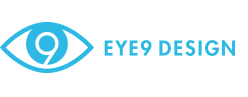If you’re looking for an eCommerce solution for your site, expect to be bombarded with thousands of opinions and options. For a new site owner, it can be confusing. Do a little research, and you’re sure to find WordPress as an option.
WordPress is tempting for a site owner, because it’s easy to get started, numerous eCommerce options are available, and most developers have experience with its backend code.
Here are some pros and cons with WordPress eCommerce stores and even some alternatives to help you decide.
WordPress eCommerce: The Pros
Let’s start off with the positive. WordPress has numerous advantages, so it’s easy to name a few.
1. Ease of Installation
The first true advantage is the easy installation. The installation takes only a few minutes of your time. Finding the right theme and layout takes more time than the actual WordPress core installation. A custom theme is what most businesses purchase when they want to work with WordPress. You can buy a theme from a market such as ThemeForest or hire a custom designer. A designer can create a theme that matches your current business model, site design, and logo, so it’s a more professional option.
2. Plugins
Using WordPress for eCommerce gives you the advantage of plugins. Plugins are small add-ons you import and install on your eCommerce store. This can all be done using the WordPress dashboard with no programming experience needed. The WordPress plugin dashboard is extremely easy to understand, and finding a new plugin can be done directly from your site.
These plugins offer advantages specific to eCommerce. For instance, WooCommerce is a popular plugin that lets you take a standard WordPress site and turn it into a fully functional eCommerce store. You still need to upload product and build out your store, but overall the process is easy for someone who doesn’t know how to create a custom online store.
Finally, WordPress also has plugins that help simplify the SEO process. For example, Yoast SEO is the standard when it comes to WordPress plugins for SEO. By installing and properly configuring this plugin you can easily add and edit meta tags, titles, URLs or descriptions. The plugin then evaluate your pages for SEO effectiveness.
You still need to do some basic SEO for your site including keyword choices, providing good titles and descriptions, and using the right categories and tags. However, the Yoast SEO plugin provides you with the tools to automatically apply your content to the right sections of your code for better search engine visibility.
3. It’s Free!
One last general advantage is that you can’t beat the price. WordPress is free. Any customizations and designs aren’t free, but to set up a vanilla WordPress site costs you nothing.
WordPress eCommerce: The Cons
No platform is perfect. Even with WordPress’ numerous advantages, it still has some disadvantages for eCommerce stores.
1. Security Vulnerability
The biggest disadvantage is the platform’s popularity with hackers. You don’t even need to know how to hack to compromise WordPress. There are plenty of downloadable scripts that you can run against a WordPress site to find vulnerabilities. If you work with WordPress, one main daily task you’ll need to do is update plugins and scan for any security risks. You can install security plugins to help protect your site.
Two common security plugins are WordFence and Sucuri. Sucuri scans your site periodically for vulnerabilities, and WordFence protects your site’s administration login section. Using these two plugins help with security, but it doesn’t completely protect your site. WordPress sites must be closely monitored, and the plugins you install should only be from trusted developers.
2. Limited Customization and Scalability
Even with the numerous WordPress advantages, using a standard site platform for an eCommerce store limits your ability to customize much of the site. You can hire a developer to customize your WordPress installation, but they are still bound to the WordPress API.
Your developer can even customize WooCommerce or any other eCommerce plugin you install, but some of these customizations take more time than just creating a unique site. The limitations can also grow to become a scalability problem if your site increases in sales requirements and customer needs.
What Businesses Benefit from WordPress?
Any business that works with a template-style product display can benefit from WordPress. Numerous companies and industries already use WordPress. You wouldn’t even know that they are using WordPress unless you view the code.
Any retail store can benefit from WordPress. For instance, a small boutique that needs an online presence could easily install WordPress and upload custom store product descriptions and images. Clothing, jewelry, auto parts, security cameras, books, and software stores are just a few retail industries that could benefit from WordPress with eCommerce.
This is especially true for small businesses that don’t have much of a budget for technology. WordPress runs on shared hosting, so a small business owner could get started with an online store for only a few dollars a month.
WordPress was originally created as a content management system. In its early days, it was used as a simple blog platform. Any site owner who wants to display static information to potential customers can benefit from the platform. By “static,” we mean content that doesn’t change often.
For instance, the service industry can benefit from WordPress pages. A plumber offers specific services to a local area. This information doesn’t change, so it’s considered “static” content. This content can be created in a WordPress page and published easily. When you want to change it, just change the page and republish it.
Large businesses use WordPress for content management, but it’s probably not a scalable solution for larger eCommerce stores. These stores usually require too many customizations, so WordPress hinders the site’s growth. However, you can integrate WordPress as a blogging addition to a customized site – just install it in a separate directory or subdomain and point blog posts to relevant store products.
Alternative Options

1. Shopify
If you still don’t know what platform to use, you have options. Shopify is probably one of WordPress’ biggest competitors, but Shopify isn’t free. A basic plan isn’t expensive – only $9/month and up to $179/month for enterprise plans. Where WordPress was originally a content management platform, Shopify is specific to eCommerce.
2. Joomla
Another free option is Joomla. Joomla is an open-source content management system that also works somewhat well with eCommerce, but it’s much less useful than WordPress with WooCommerce installed. When you work with Joomla, it’s the extensions that get you in price, so it’s not really free. If you’re deciding between WordPress and Joomla, WordPress is the better option.
3. Wix and Weebly
A few smaller platforms continue to pop up as options. Wix and Weebly can act as eCommerce stores. They also offer hosting and a website builder. These two sites are good for absolute beginners, but they are not as scalable. WordPress has its limitations, but Wix and Weebly have several more.
4. The Big Guns: Magento, Bigcommerce, Squarespace, and 3dcart
Some bigger eCommerce alternatives include Magento, Bigcommerce, Squarespace, and 3dcart. Each of these solutions has their own pros and cons, and they are useful in certain situations. One advantage of paid solutions is the support you get. With WordPress, you need to hire an expert or be an expert yourself when your site fails. Overall, paid platforms are beneficial for bigger companies that need full support, analytics, and reports.
Wrapping it Up
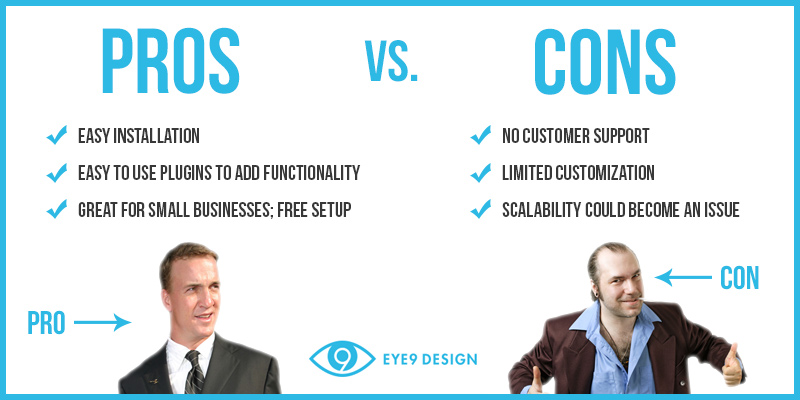
With all this newfound knowledge, you might still be undecided. Here is a wrap up to help you decide if WordPress is right for your eCommerce store.
• Pro for WordPress: if you have a low budget for technology, WordPress eCommerce can be set up for a few dollars a month.
• Pro for WordPress: if you don’t know how to code or set up a site, WordPress makes it simple for you.
• Pro for WordPress: thousands of plugins for eCommerce, content management, SEO, and tracking.
• Pro for WordPress: if you have a standard retail, services, or product store, WordPress and WooCommerce are the perfect pair.
• Con for WordPress: don’t leave your site unattended. It will get hacked sooner or later. WordPress takes a lot of babysitting.
• Con for WordPress: it’s not entirely scalable if the site grows with increasing customization needs.